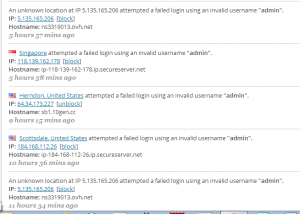
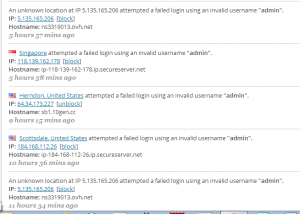
A goal of every blogger and website designer is to have people view and read you site. It is only natural. After all we spend countless hours trying to design a great looking website that is easy to use with content that people want to read.
However, one of the things that will ruin any site, no matter how well designed and how terrific the content, is a website that is compromised. In other words, outside parties hack the website.
I know this from personal experience. This particular site was hacked and the site gained a poor reputation quickly. It has taken me a lot of work to prove to various people that I have cleaned up the site and it is safe to visit.
To help protect this website, and you the reader, I have installed various plugins to help monitor activity on this website. One plugin I have recently installed is Wordfence. While I am still learning about all the program’s features, I am impressed so far.
Wordfence is a plugin that monitors activity on your webpage. On function is it keeps track of log in attempts. As you can see from the snip from above, I have people trying to sign in as an administrator and gain control of my website. To help prevent this type of break-in, I do not use “admin” as a user on my WordPress website. I also use a password consisting of random letters, numbers, and characters and is longer than 6 characters making it more difficult to break into.
Another function of Wordfence is to track hits on the website. As you can see from the photo below, my site has gained the attention of someone from the Netherlands (most likely a crawler or spider program) who has hit my site 1170 times. While some of these hits are for legitimate reasons, like listings for various search engines, most likely the large number of hits from the Netherlands is not for legit reasons.
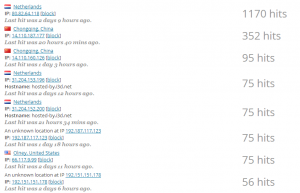
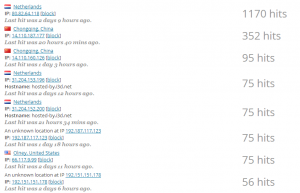
In Wordfence, I can issue block a particular ip address, preventing a that particular computer from visiting my site. Unfortunately, it is a temporary block if you have the free version.
In premium version you more advance blocking features such as country block. This premium feature allows you to block any hits from a particular country(ies). You can do a simple blanket block, or you customize the block so that legitimate users you know can enter your site.
As I stated before, I am still learning all the programs features, so I can’t give a full review. However, I do urge you do take a look at this WordPress plugin.
